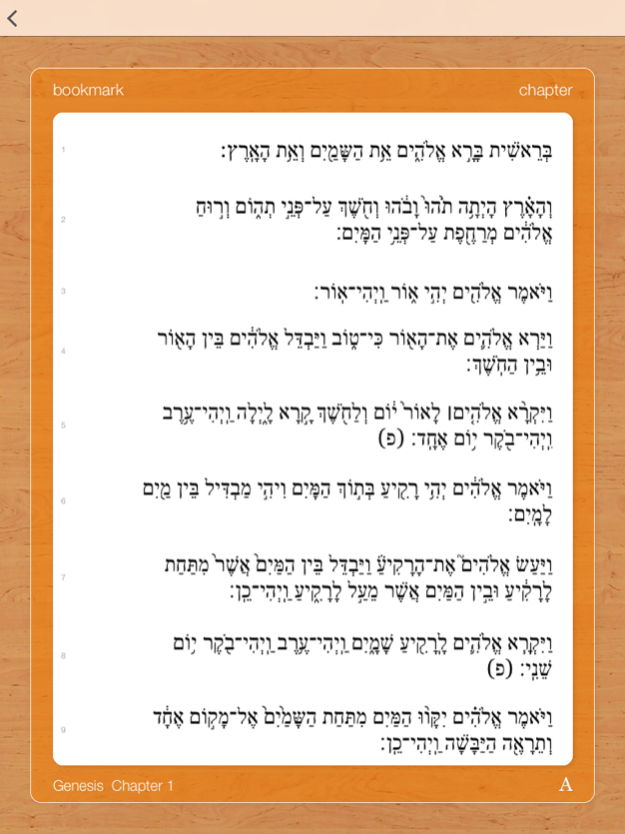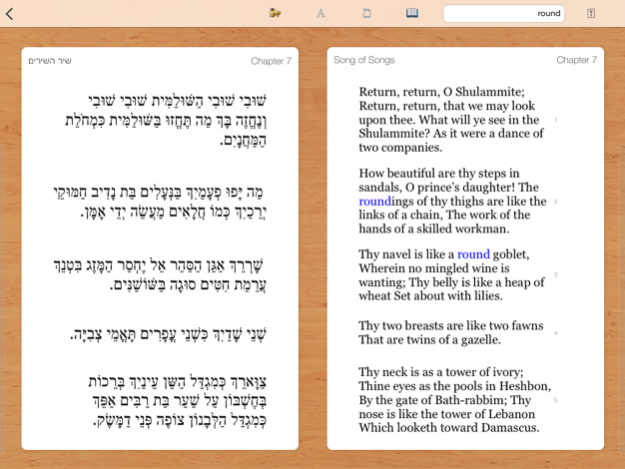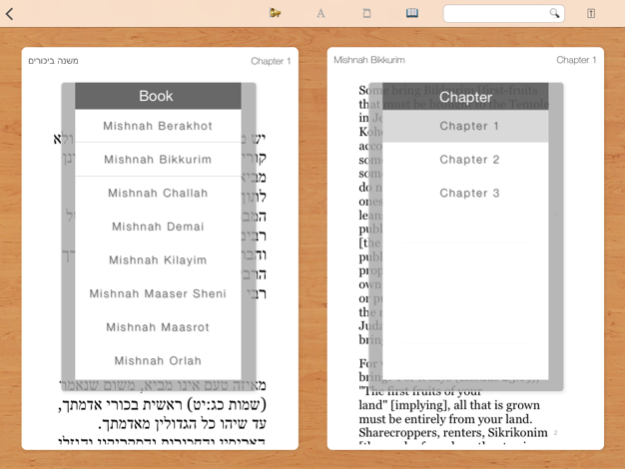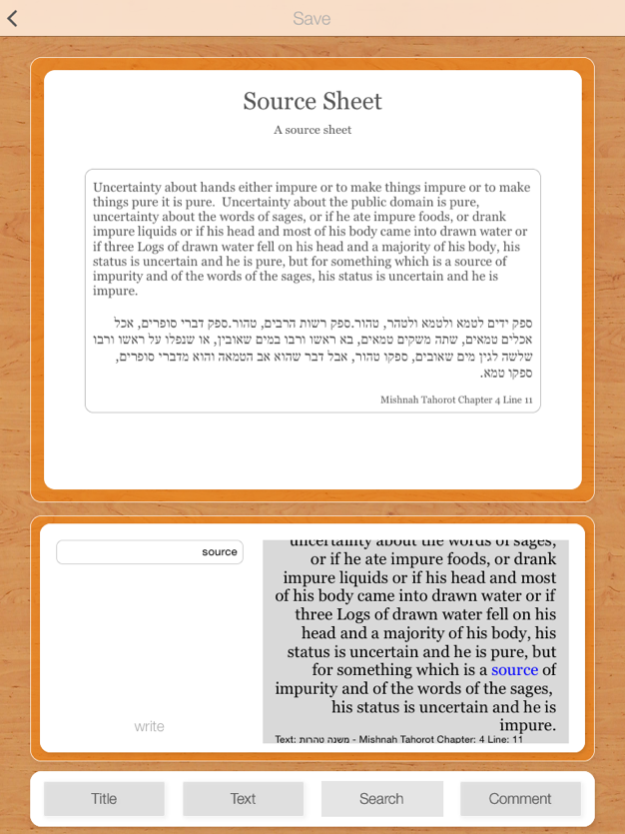Library of Jewish Texts 1.1.1
Free Version
Publisher Description
Yolaroo Library of Jewish Texts - developed from the Sefaria Library
A Complete copy of the Tanach and the Mishnah.
For iPhone and iPad.
Read all of the books of the Torah, the Prophets, and the Writings.
Read in Hebrew and English.
Read the classical commentary for the texts (Ibn Ezra , Ramban, Rashi, and more).
Search through the texts.
Bookmark lines and chapters.
Make your own source sheets for selected texts and add your own comments.
100% free for both iPhone and iPad
No adds
No in-app purchases
Available on iPhone (1.0 release specifications)
-1st View
Offline reading of the Tanach and the Mishnah.
-Toggle English and Hebrew texts and comments - scrollable by chapter.
English audio playback
Chapter-level bookmarking
Line-level bookmarking
Line-level word search w/ highlighting
Last chapter read memory
-2nd View
Text and commentary search
Text only search
Search list save
Line selectability with chapter linking for reading in English and Hebrew.
English audio playback
Line-level bookmarking
-3rd View
Bookmarked texts and bookmarked chapter views
-Toggle English and Hebrew texts
View bookmarked lines
Line selectability with chapter linking for reading in English and Hebrew.
View bookmarked chapters
Available for iPad (version 1.0 release specifications)
-1st View
Offline reading of the Tanach and the Mishnah.
-Side by side English and Hebrew texts scrollable by chapter.
English audio playback
Regular and large font-sizes
Chapter-level bookmarking
Line-level bookmarking
Line-level word search w/ highlighting
Last chapter read memory
Hideable Navbar
-2nd View
Offline reading of the Tanach and the Mishnah with line specific commentary.
-Side by side switchable English/Hebrew with commentary
-Expandable commentary lines
English audio playback
Regular and large font-sizes
Chapter-level bookmarking
Line-level bookmarking
Line-level word search w/ highlighting
Last chapter read memory
Hideable Navbar
-3rd View
Online Sefaria text reader
(availability of all online texts with a 'length' attribute)
English audio playback
Regular and large font-sizes
-4th View
Text and commentary search
Text only, commentary only, and text+commentary search
Line selectability with chapter linking for reading in English and Hebrew.
Line-level bookmarking
Search list save
Word match count display
English audio playback
-5th View
Bookmarked texts and bookmarked chapter views
-Toggle English and Hebrew texts
View bookmarked lines
Line selectability with chapter linking for reading in English and Hebrew.
View bookmarked chapters
-6th View
Source Sheet builder. Build a text sheet of specific lines with your own commentary.
Write titles
Add text from chapter
Add text from search
Write comments
-7th View
Source Sheet Reader
-Gestures
Swipe the menus to close the booklist and chapter menu
Edge swipe to open the booklist and chapter menu
Double tap to open and close both the booklist and chapter menu
Swipe to go to the next or previous chapter
Long Press to stop audio playback
Oct 23, 2014
Version 1.1.1
This app has been updated by Apple to display the Apple Watch app icon.
About Library of Jewish Texts
Library of Jewish Texts is a free app for iOS published in the Reference Tools list of apps, part of Education.
The company that develops Library of Jewish Texts is Matthew Moscatello. The latest version released by its developer is 1.1.1.
To install Library of Jewish Texts on your iOS device, just click the green Continue To App button above to start the installation process. The app is listed on our website since 2014-10-23 and was downloaded 0 times. We have already checked if the download link is safe, however for your own protection we recommend that you scan the downloaded app with your antivirus. Your antivirus may detect the Library of Jewish Texts as malware if the download link is broken.
How to install Library of Jewish Texts on your iOS device:
- Click on the Continue To App button on our website. This will redirect you to the App Store.
- Once the Library of Jewish Texts is shown in the iTunes listing of your iOS device, you can start its download and installation. Tap on the GET button to the right of the app to start downloading it.
- If you are not logged-in the iOS appstore app, you'll be prompted for your your Apple ID and/or password.
- After Library of Jewish Texts is downloaded, you'll see an INSTALL button to the right. Tap on it to start the actual installation of the iOS app.
- Once installation is finished you can tap on the OPEN button to start it. Its icon will also be added to your device home screen.